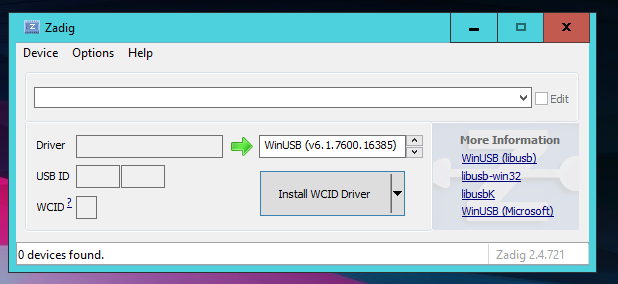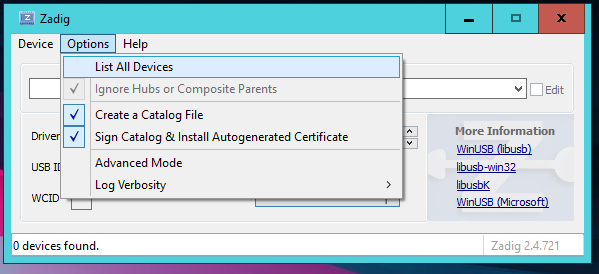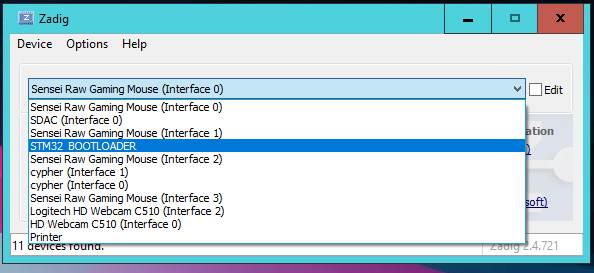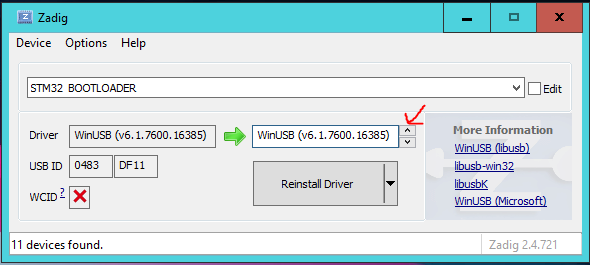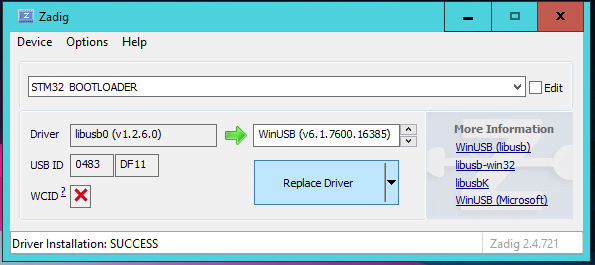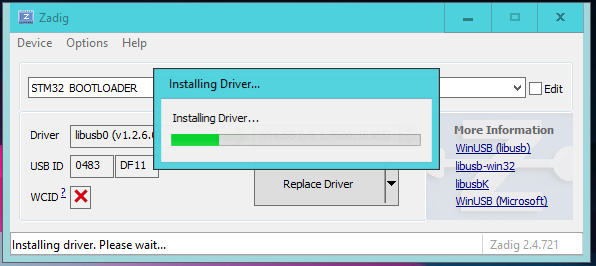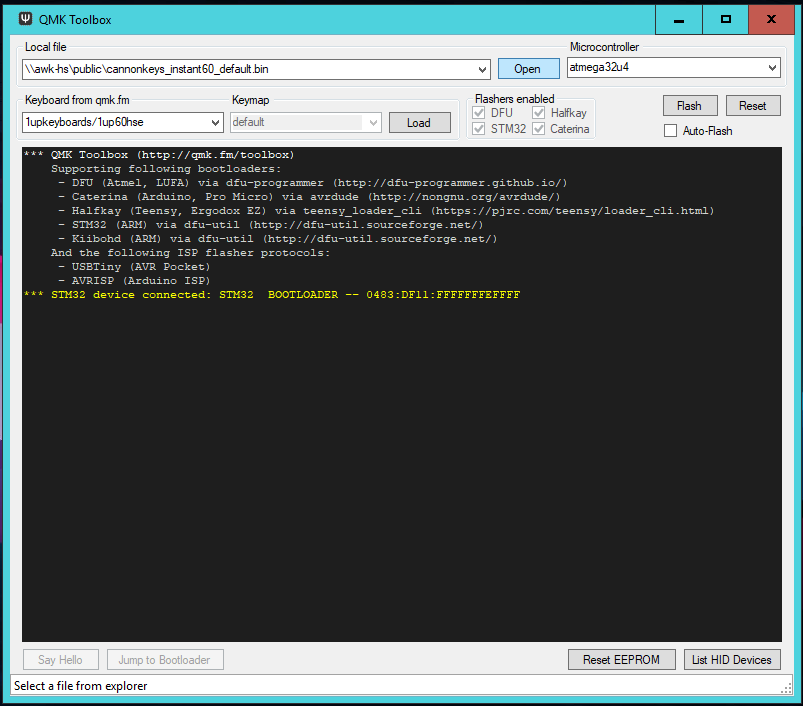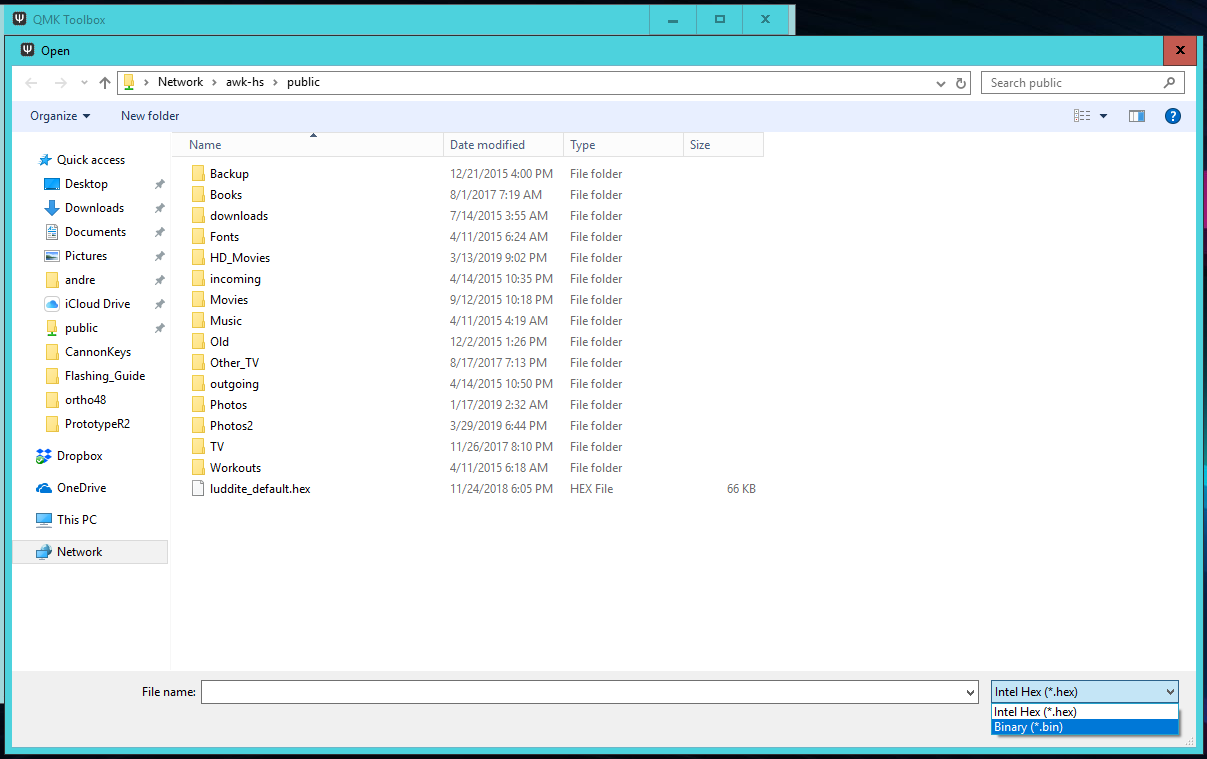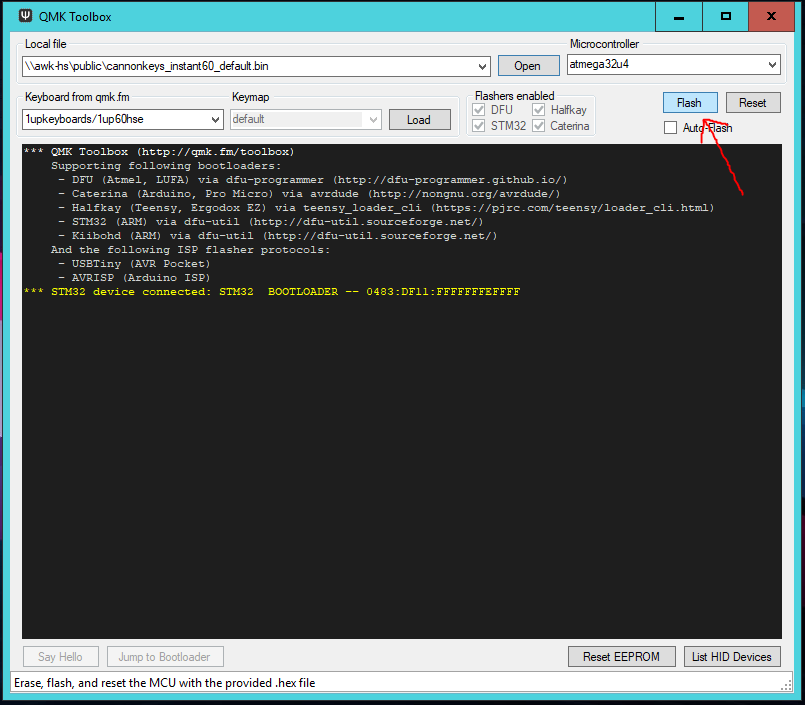Flashing the Chimera65 PCB
Chimera65 uses VIA for configuration out of the box. With VIA, you can dynamically change keymaps without flashing.
If you'd like to flash your own firmware, here is how to do it.
One Time Setup
- Install the newest release of Zadig from https://zadig.akeo.ie/.
- Download the newest release of QMK Toolbox from https://github.com/qmk/qmk_toolbox/releases
- Change the switch to "1" on the PCB
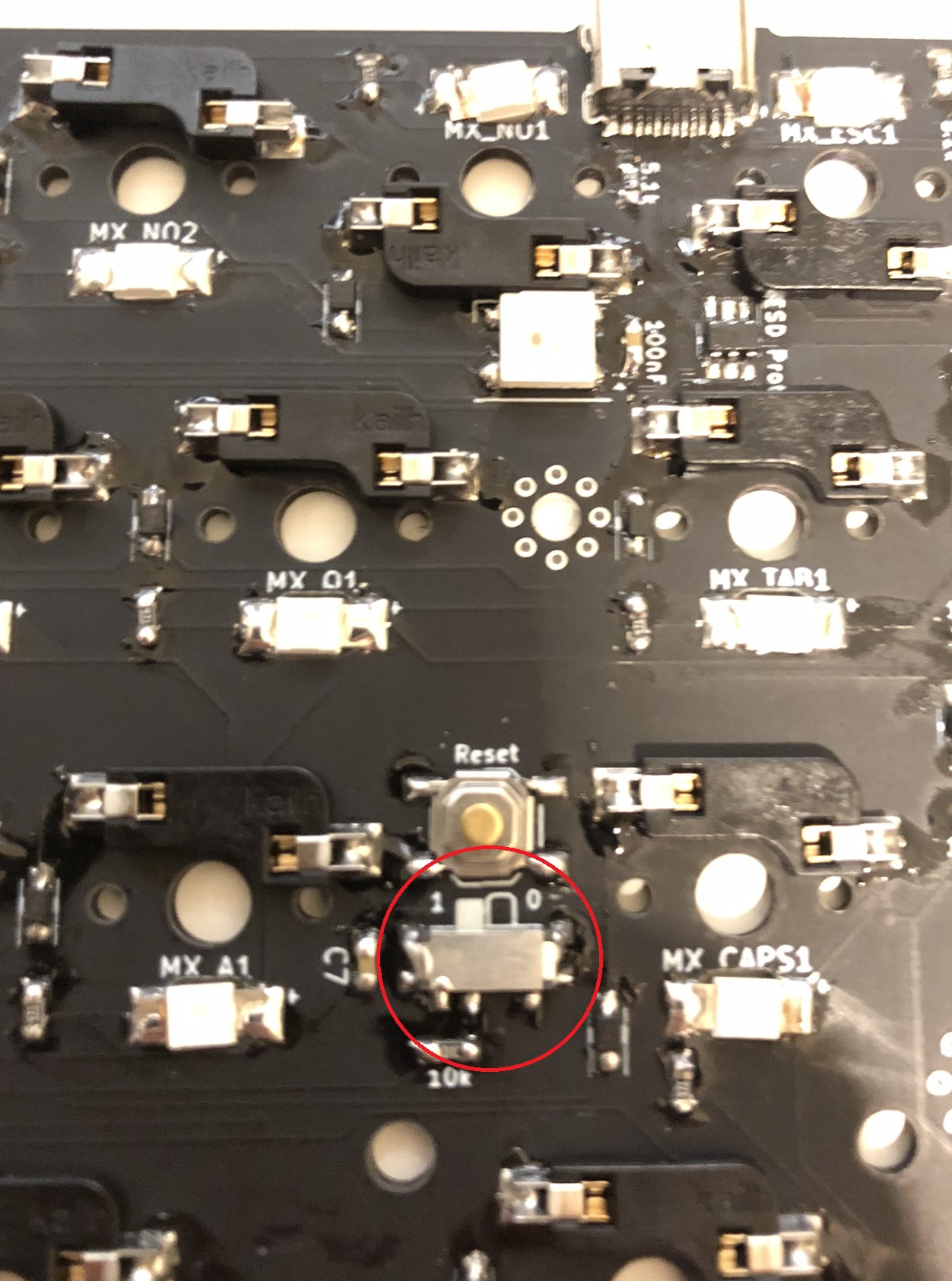
-
Plug the PCB in
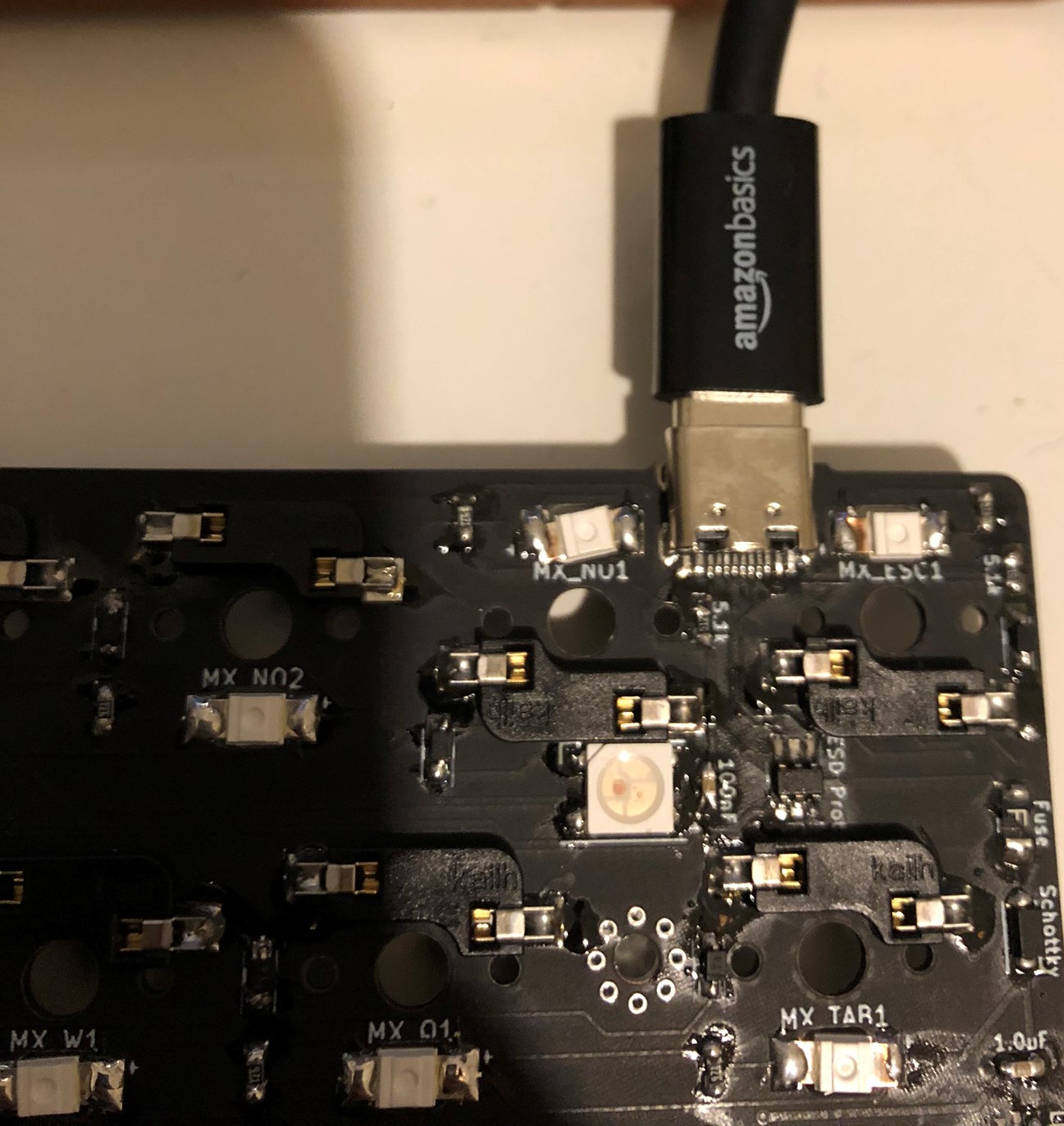
-
Open Zadig
- Click "List all Devices" in the Options menu
- Select "STM32 BOOTLOADER" from the device dropdown
- Select WinUSB from the Driver dropdown
- Click the 'Replace Driver' Button
- You should see a "Installing Driver" progress bar appear
Flashing
- Download the proper firmware for your PCB
- Start QMK Toolbox, and click the "Open" buttom
- Change the filetype dropdown to ".bin" and select the proper firmware
- Hit the "Flash" Button
- At the end, you should see "File downloaded successfully"
- Change the switch back to "0" and hit the reset button
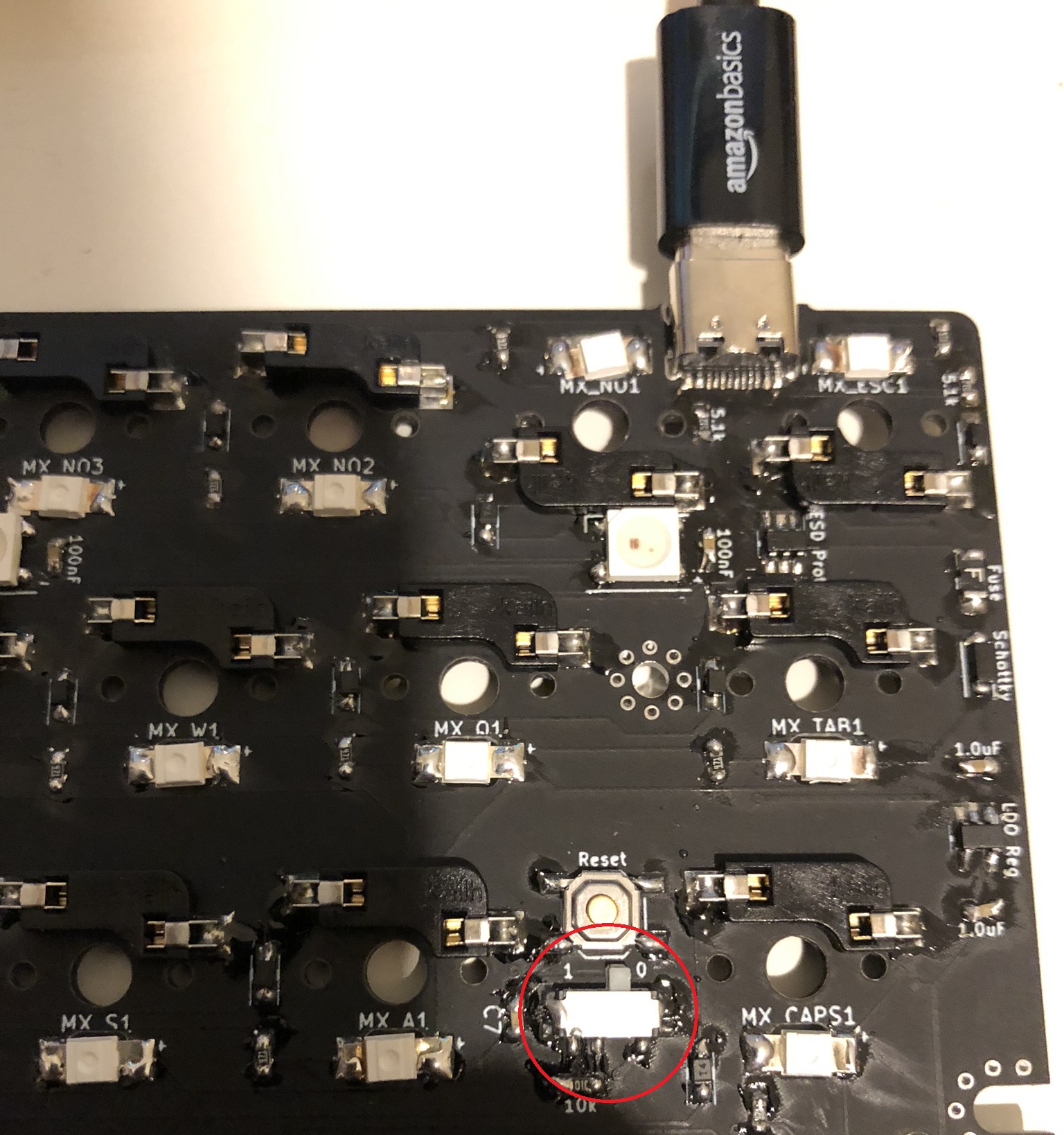
- Verify all the LEDs work